SA Release 2023.1
 At New River Kinematics (NRK), we are dedicated to the continuous development of our core metrology software package, SpatialAnalyzer® (SA). We pay close attention to our users' feedback and regularly incorporate user suggestions into new releases. In fact, you'll find that we never stop improving and enhancing SA. Read below for the latest updates, enhancements, and fixes in SA Release 2023.1. Click here for the download page.
At New River Kinematics (NRK), we are dedicated to the continuous development of our core metrology software package, SpatialAnalyzer® (SA). We pay close attention to our users' feedback and regularly incorporate user suggestions into new releases. In fact, you'll find that we never stop improving and enhancing SA. Read below for the latest updates, enhancements, and fixes in SA Release 2023.1. Click here for the download page.SA Release 2023.1
Click here to view this in pdf format.
SA’s branding, logos and icons have changed starting in 2023 to support greater integration and unity with other Hexagon products and the NEXUS platform.

A redesigned SA About dialog has also been added with improved access to license information.
CAD Import
Updated to: “Revit 2023”
New format added: “Microstation DGN 7”
User Interface Improvements
Object Display Improvements
The line width used to draw objects can now be modified to highlight a single object (or set of objects) more clearly in the graphics. These changes include both a global setting and the ability to use Shift+ mouse wheel over the object of interest, in either the tree or the graphics, to adjust the size of a single object’s display.
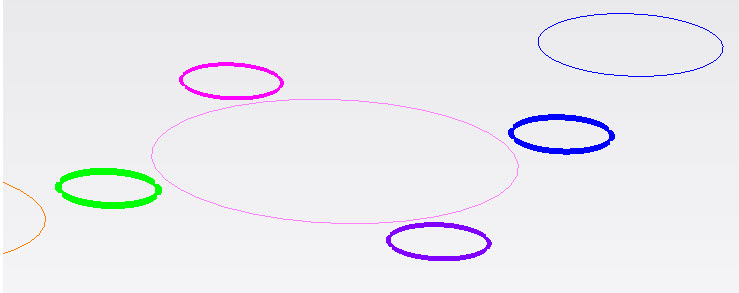
Frame Sets
Frame Set Scan Mode can now be set per instrument as well as on a global basis. The control has been moved to the instrument properties along with the Point Set control.
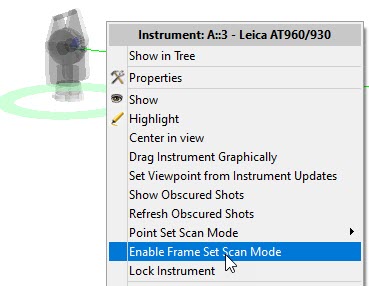
Added support for multiple frame set measurements at the same time, collected as individual sets. This is accomplished using the saved object name.This is particularly helpful for photogrammetry systems because it facilitates recording the full 6D motion of multiple objects through space at high measurement rates.
Simulation
Modified the random point generation tool to include a gaussian point generator option.
Feature Inspection
Sheet metal Extractions
2D features such as circles can now be extract by clicking the top planar face of a CAD model. This greatly improves the ease of feature extraction when working with sheet metal parts.
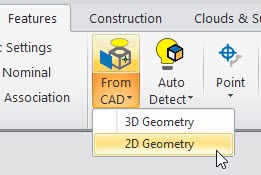
Modified “Get lines from CAD surfaces”, “Get circles from CAD surfaces”, and “Get points at center of circle holes” functions so that the user may restrict results to one side of surface. This was extended to associated MPs as well.
Improved Auto Detect Features
Auto Detect features detect and set the geometry type for you automatically as you measure. This geometry type can now be reset at any time. An audible tone has also been added to clarify when the fit process is complete.
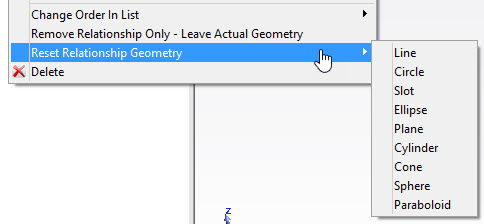
Align with Nominal Expanded
The Align with Nominal option within GR-Feature fit settings has been expanded to clarify reports for values such as the angle between. This option was only available for circles and cylinders in prior versions but is not offered for all GR-Feature types.
An additional option was added in the default geometry section of the users options to ensure circles extraction from CAD have a nominal that matches the local surface direction.
Added Single Point GR-Spheres
You can now get a valid sphere computed with a single point as long as a nominal reference is defined. This can be used to streamline tooling ball measurements and Nominal Geometry Alignments.
Cloud Based Inspection
Added Cloud Point Size Control
The size of the display of individual cloud points can now be modified for each point cloud independently. This makes it much easier to inspect a single cloud’s point distribution while other clouds remain visible.
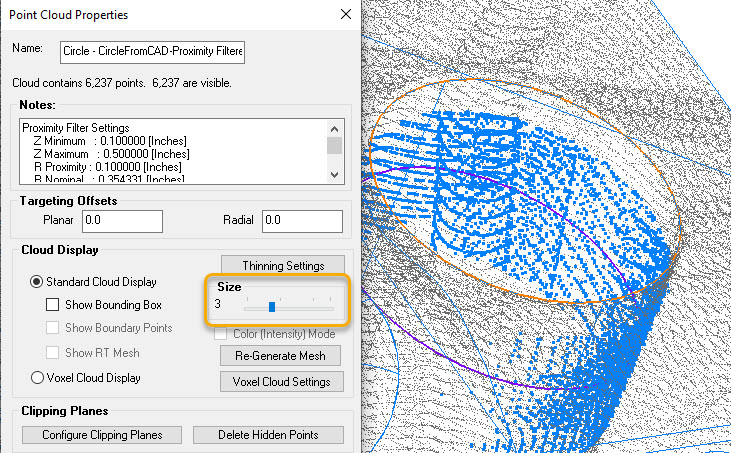
Added advanced circle extraction methods for clouds
Proximity filtering for circles has been greatly expanded to offer both a local projection plane extraction as well as hole detection within the same feature. The following are now integrated options:
- 3D Interior Data. This extraction matches our original method and typically requires a projection plane.
- 3D Hole. Incorporates a local plane fit for projection as well as extracting data within the hole to refine circle diameter.
- 2D Hole. Extracts a local projection plane and identifies the hole boundary points to define a circle. This setting can be used for sheet metal extractions.
- 3D/2D Hole in a Cylinder. Provides a means to extract a hole drilled into a cylinder where a projection plane is not appropriate.
- 3D/2D Flanged Holes. Like 3D and 2D holes, this settings offer extraction of a local plane and data within the flange for diameter determination. This setting captures data above the projection plane as well.
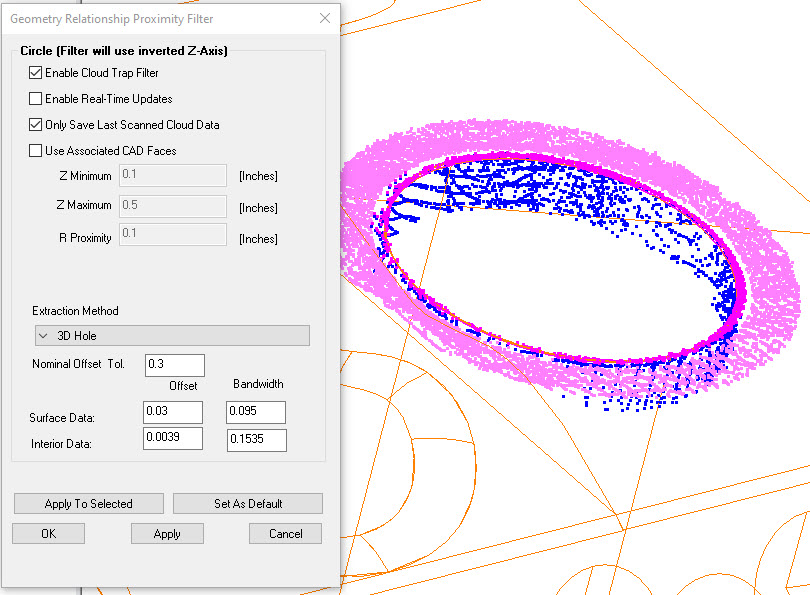
Click here to view on YouTube
Cloud to Object Relationships
Added a Graph button which provides direct access to a histogram display of cloud deviations. This can be used for a sigma level outlier rejection processing and outlier removal.
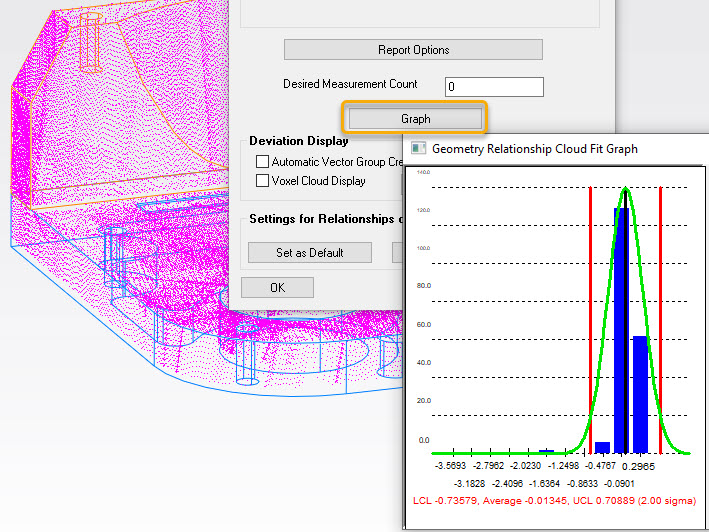
GDT Improvements
Fixed an issue specific to the number of solved points reported when cross section evaluations are active.
Replaced popup error message for missing direction reference with an evaluation error message for GDT Flatness checks.
Transform Tracking (Trans-Track)
Improved graphical performance with multiple instruments connected. This makes the multiple instrument alignment process easier to perform.
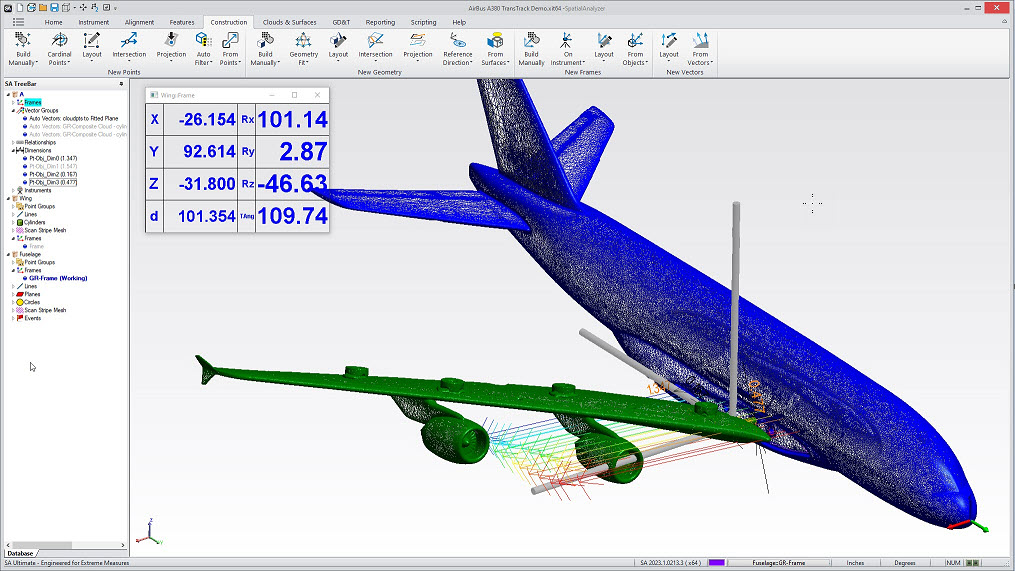
Click here to view on YouTube
Reporting Improvements
Dimensional Improvements
Simplified dynamic numeric controls over position and placement.
Q-DAS Export
Adjusted DFQ file format to follow ISO Appendix section 8.3 “General data-model and writing rules”
Instrument Updates
Added new SA Instrument SDK. This opens up the pathways to build your own interface to your own instrument within SA. It can be used by both 3rd party hardware developers and SA users to build a custom instrument interface. Contact Support@kinematics.com for more information.
New Instruments Added
API Dynamic 9D Ladar is now supported for use within SA.

Integration includes a completely new and unique interface and advanced automation capabilities such as:
- Auto Measure Points
- Auto Measure Vector Group, and Surface Vector Intersections
- Auto Measure Batch of Features
It also includes direct access to the API’s graphical camera and drive interface as well as configuration for multiple measure modes (Points, Spheres, Plans, Cylinders, Area Scans, etc). Even offers a flashlight.
Laser Trackers
Measurement profiles are are now much easier to manage. This version adds sorting options and visibility controls for measurement profiles. A simple basic set of profiles has also been established for each tracker type which can be accessed through the Restore Defaults option.
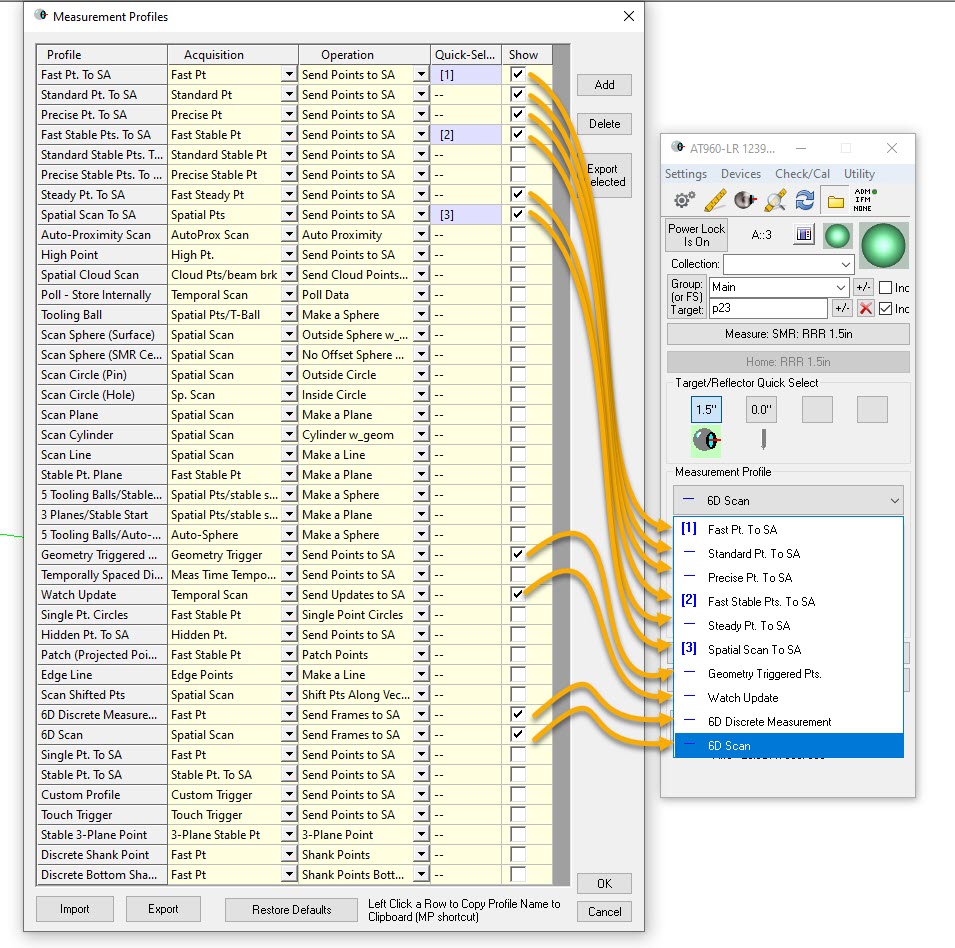
Click here to view on YouTube
Total Stations
Added new Perimeter Scan measurement profile for automated grid measurement and can be used with any total station. Supports both Open and Closed perimeters. We also Added support for tape targets, fixed issues with beam status and target lost status indicators.
All CMM Arms
The “Frame” Feature Measurement Profile has new functionality that allows a user to define an offset frame. The ability to directly trigger a MP script was also added as part of the frame measurement. This can be used to set a measured frame as working and import data into that frame, as an example. Several bug fixes for MP integration and use of Auto Correspond With Proximity Trigger. See readme for details.
Hexagon Absolute Arms
Added programmatic switching between scanning and probing.
Nikon Laser Radar
Clarified the different “threshold” settings (added meaningful description per setting). The settings categories in Target Manager have also been clarified. See readme file for details.
The scan output default setting has changed to send a cloud to SA instead of a point group. It is the fastest way to generate the result.
Updated and improved Help Topics >> Measurement Plans (MP) Help dialog.
Added new MP Instrument Operational Check options:
- SaveVideoFrame. Save video frame as an image file. Supported formats are BMP, JPG, PNG, GIF, or TIFF.
- IsVideoOn? Offers the ability to verify the status of the video streaming.
- IRPowerWindow ON/OFF Open/Close IR Power Spectrum FFT Window.
- SetScanPowerThreshold [] Provides a means to set the can power threshold for the active target.
- SetConfidenceThreshold [] Provides a means to set the quality (confidence) threshold for the active target.
Added new MP command LR Get Most Recent SNR Info to get signal-to-noise-ratio information about the IR FFT.
Added new MP command Auto-Measure Batch of Features for auto measure of SA Geometry Relationships (Features) by MV430E/MV450E Gauging Engine (GE). * Currently supported geometry types are circles, rounded slots, and rectangular slots.
Photogrammety
V-Stars
Added point uncertainty simulation capabilities. This capability had not been available in 64bit SA, until now. We also directly incorporate the full 3x3 covariance matrix from V-Stars with the measured points and offer ellipsoid visualization.
Surphaser Scanners
Updated Surphaser Interface to v.3.12.90.529. This included expanded support for newer scanner models with a different chip integration.
Marker Search now includes Rectangular and Circular. Found Marker points will now have a subscript stating their type: _Rectangular, _Circlular, or _Spherical.
A new Camera tab for parimeter selection within an overview scan has been added. See readme for details.
Laser Projectors
Aligned Vision and LAP
The interface will now check for any other invalid characters in the file path (:?\”<>|), and also ‘/’ in the file name (object from SA). These characters are not allowed by windows within file names or paths. These characters will be automatically exclude from file names but included withint the files to clarify the names of specific projections.
MP/SDK Scripting Updates
Updates to Existing Commands
Added Graphic View width and height results to Get Screen Resolution.
Added a string ref list that splits a directory into sub-paths as an additional argument in Get Directory and Filename from Path.
Added a flag to create an attribute if missing in Set XML Attribute.
Added additional argument to return Collection Object Name from Get Working Frame Properties.
Drift Checkand Locate Instrument dialogs were prompting for an “SA Point Request Measurement” for CMM Arms. This was causing issues with Measurement Plan work flows. - This behavior is discontinued in favor of just starting a standard Discrete Points measurement.
The Stop Active Measurement Mode command now waits for the instrument to say it is done before aborting the measurement. - This is a behavioral changed for all instruments. Please let us know if you see any issues with your MP(s).
New MP Commands
- Make Embedded File Name List. Creates a list of embedded files.
- Get Working Directory. Returns the current working directory for comparison purposes.
- Find Sub-Directories in Directory. Returns a list of sub-directories contained within the specified location.
- Enable/Disable Frame Set Scan Mode (By Instrument). Offers the ability to control Frame set measurement per instrument.
- Set XYZ Reference Frame Instrument Base Anchor Frame. Establishes the reference to the base frame for the instrument.
- Filter Geometry Relationship Outlier Cloud Points. Offers sigma threshold cloud processing tools for outlier rejection.
- Make Auto Filter Proximity Settings. Establishes a set of filter settings that can be used by other commands.
- Auto-Measure Batch of Features. Offers a means to auto-measure a batch of GR-Features.
- Get Ellipse Properties. Returns the properties of an ellipse including major and minor radius and position.
- Make Embedded File Name List. Returns the properties of an ellipse including major and minor radius and position.
- HTTPS Enter User Credentials. This command provides a secure method to ask a user for a user name and password.
- HTTPS GET Request. Allows a user to enter a cURL command and receive a turn string.
Improved Callout Arrangement Capabilities:
- Get Number of Callouts in Callout View. Returns the number of callouts in a view.
- Get I-th Callout Position in Callout View.Returns the position of the specified callout in the index.
- Set I-th Callout Position in Callout View. Defines the position of the specified callout in the index.
- Add XML Element. Provides the ability to add an XML element to a file.
- Get XML Element Text Content. Returns the context of an element.
- Remove XML Element. Provides a means to remove an XML element from file.
- Remove XML Attribute. Provides a means to remove an XML attribute from file.
- Improved store/load time for point set data.
- Refined CAD face selection and management and alignment to CAD after CAD had been moved within a job file.
- Fixed issue with offset points built from a cone where the offset direction could be reversed.
- Fixed problem with UDP not being reported when enabled in Frame to Frame Watch Windows. Related to change in 2021.3.
Expanded XML Management:
Bugs and Fixes
Import
Point construction
Reporting
Click here to view this in pdf format.
Interested in learning more about SA? We regularly update the SA User Manual (which is installed when you install SA) to reflect the most recent updates and changes to SA. Click here for the download page.